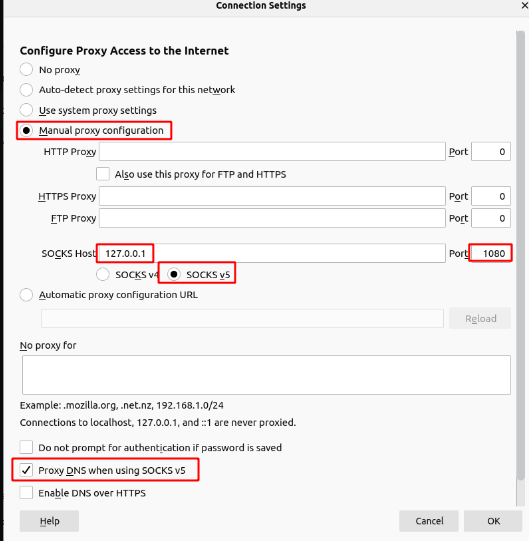|
Size: 1278
Comment:
|
Size: 1262
Comment:
|
| Deletions are marked like this. | Additions are marked like this. |
| Line 10: | Line 10: |
| * On the local computer open a terminal and start the SSH Socks connection: | * On the local computer open a terminal and start the SSH Socks connection (provide your I-MATH password and leave the connection open all time): |
| Line 15: | Line 15: |
| * Type in your I-MATH password and leave the connection open all time! * Tell the browser to use the new proxy connection. * To use the I-MATH intenal DNS Server (necessary get access to hostnames that are only known inside of I-MATH), use the SOCKS5 protocol, incl. DNS forward. |
* Tell the browser to use the new proxy connection. To use the I-MATH intenal DNS Server (necessary get access to hostnames that are only known inside of I-MATH), use the SOCKS5 protocol, incl. DNS forward. |
(Web) Proxy by SSH
To get Web access to I-MATH intranet webserver it's possible to setup a SOCKS SSH proxy channel:
- Use SSH
Linux & Mac OS X: preinstalled.
Windows: https://www.howtogeek.com/336775/how-to-enable-and-use-windows-10s-built-in-ssh-commands/
- On the local computer open a terminal and start the SSH Socks connection (provide your I-MATH password and leave the connection open all time):
ssh -C -D <I-MATH account>@ssh.math.uzh.ch
- Tell the browser to use the new proxy connection. To use the I-MATH intenal DNS Server (necessary get access to hostnames that are only known inside of I-MATH), use the SOCKS5 protocol, incl. DNS forward.
- Google Chrome
google-chrome --proxy-server="socks5://localhost:1080"
- Mac OS X: `/Applications/Google\ Chrome.app/Contents/MacOS/Google\ Chrome --proxy-server="socks5://localhost:1080"
- Opera
opera --proxy-server="socks5://localhost:1080"
- Mac OS X: `/Applications/Opera.app/Contents/MacOS/Opera --proxy-server="socks5://localhost:1080"
- Firefox
- There is no officially option '-proxy-server' for the commandline
- Start firefox, open 'settings', navigate to 'network':