|
Size: 1230
Comment:
|
Size: 1450
Comment:
|
| Deletions are marked like this. | Additions are marked like this. |
| Line 33: | Line 33: |
| * https://zi.uzh.ch/de/support/it-workplace/ms365/outlook/faq.html - Siehe: (12.) IMAP-Clients (z.B. Thunderbird) * Step by step: https://uit.stanford.edu/service/office365/configure/thunderbird-oauth2 |
|
| Line 34: | Line 37: |
| * https://zi.uzh.ch/de/support/it-workplace/ms365/outlook/faq.html | == MFA Setup == * https://wiki.math.uzh.ch/public/Microsoft_Authentication |
Office 365
Contents
- To login, use your email address and password from Active Directory account (typically like the WLAN password).
FAQ: https://www.zi.uzh.ch/en/support/it-workplace/ms365/outlook/faq.html
If you login the first time, you have to configure a second factor to authenticate - Microsoft_Authentication
To do the outlook forward configuration, please follow FAQ > 2.) Forwarding
Email forward
Setting up an email forward in Office 365 (Outlook) via Webinterface.
Log in to https://mysignins.microsoft.com/
Go to Settings > View all Outlook settings
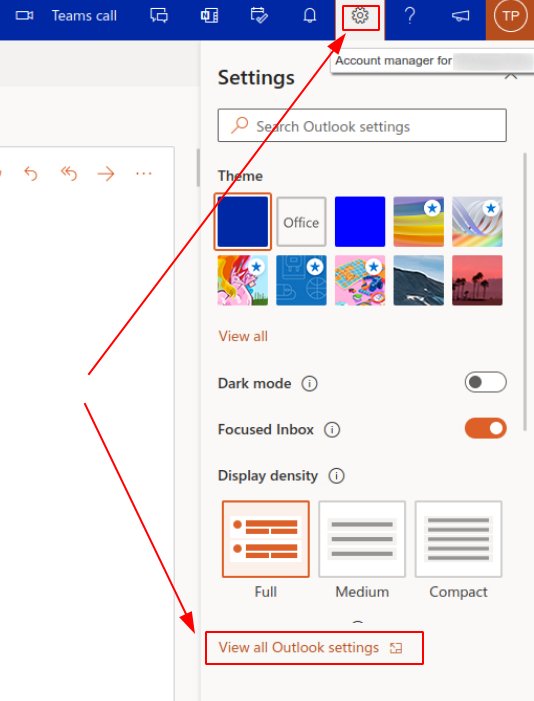
Go to Mail > Forwarding
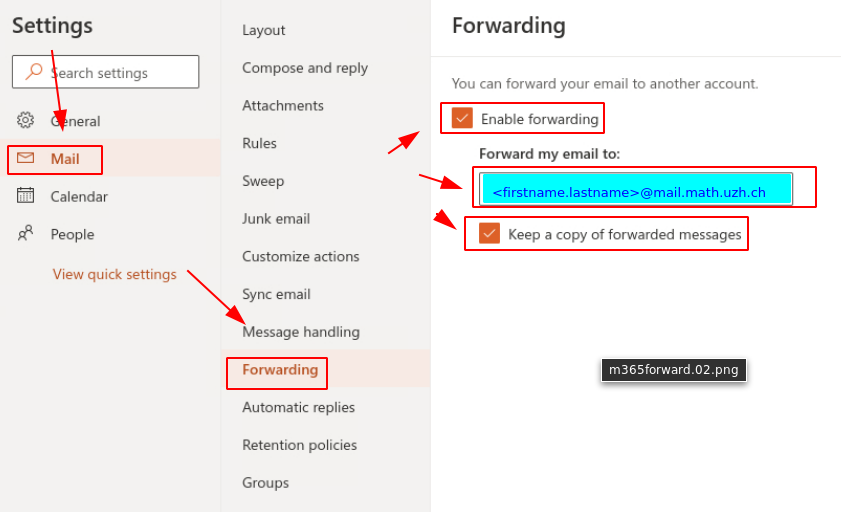
Check: Enable Forwarding
- Specify the final address.
If you forward to the I-MATH internal mail server, do not use your regular email, instead use the technical address firstname.lastname@mail.math.uzh.ch
Check: Keep a copy of forwarded message
Thunderbird
https://zi.uzh.ch/de/support/it-workplace/ms365/outlook/faq.html - Siehe: (12.) IMAP-Clients (z.B. Thunderbird)
Step by step: https://uit.stanford.edu/service/office365/configure/thunderbird-oauth2
