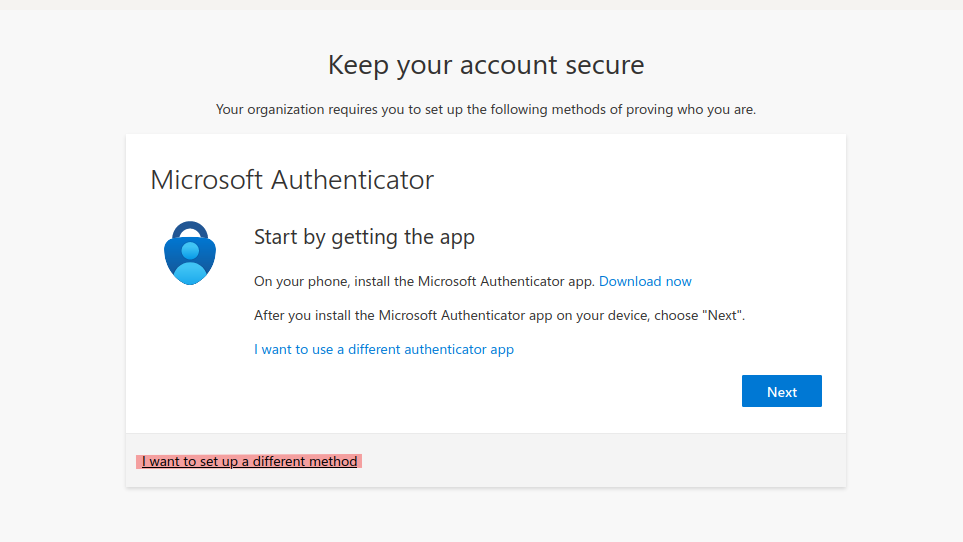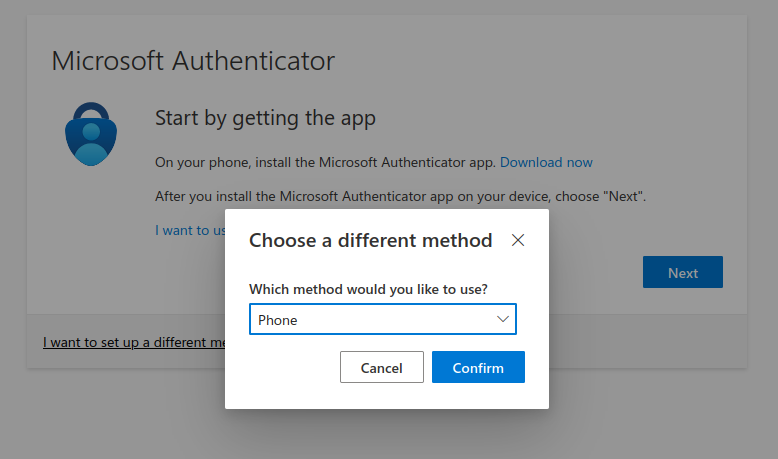Manage sign in options: https://mysignins.microsoft.com/security-info
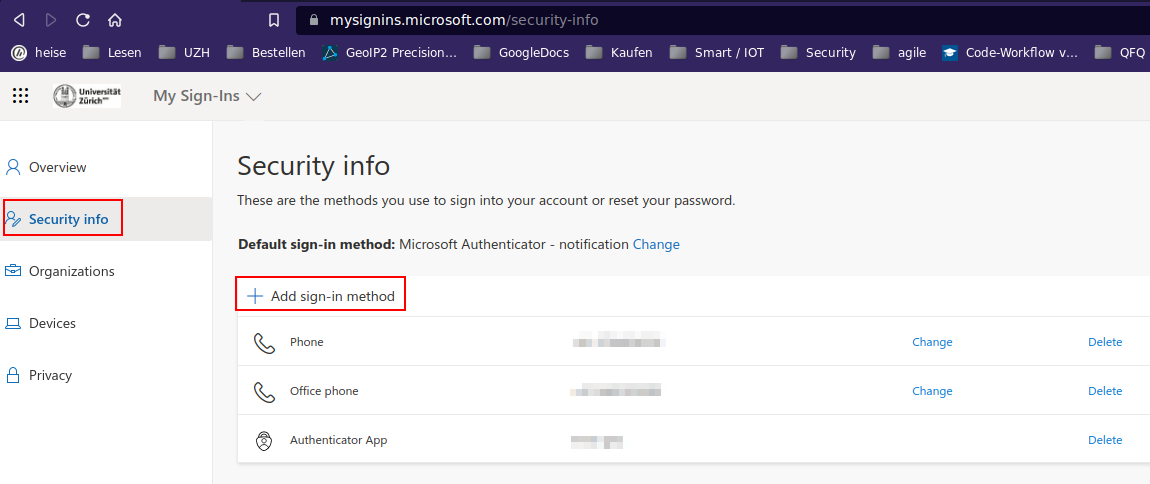
- MFA (Multi Factor Authentification) can be configured in different ways: a) Authenticator App, b) SMS on Mobile Phone, c) voice computer to classical phone
- The default way is to use the Microsoft Authenticator App.
- To use a different method of Authentication, you can choose 'I want to set up a different method' when setting up your Microsoft Account.
- If you choose 'Phone', enter your mobile or office phone number or private phone number.
Recommendation: 3 additional phone numbers
- You'll need this to login to outlook.com (very seldom necessary), teams.microsoft.com (teams will be more often used), zoom.us, KWF, ...
What happens if you forget your mobile at home, or your mobile is not working, or you are at home, ... or whatever. Our recommendation is to configure several additional ways:
office phone number (if you don't have access to your mobile phone)
personal mobile phone number (if you're not in your office)
if exist: classical phone from at home (if your mobile is broken)