|
Size: 2646
Comment:
|
Size: 2649
Comment:
|
| Deletions are marked like this. | Additions are marked like this. |
| Line 4: | Line 4: |
| = Host/Lecturer Meeting Setup = | = Host/Lecturer Start a Meeting= |
| Line 32: | Line 32: |
| == Student Join Meeting == | == Student Join a Meeting == |
Quick Interface Overview
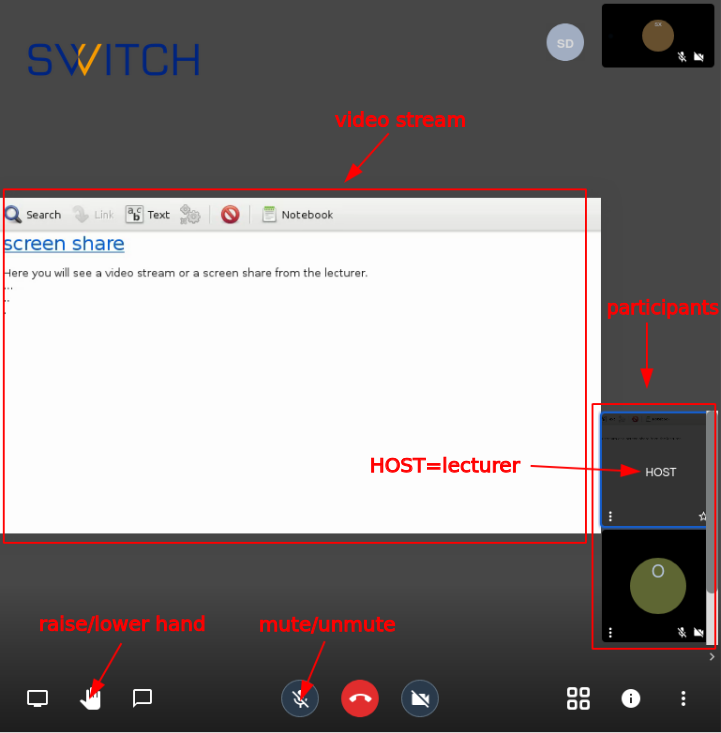
= Host/Lecturer Start a Meeting=
choose name for meeting (e.g. MAT123)
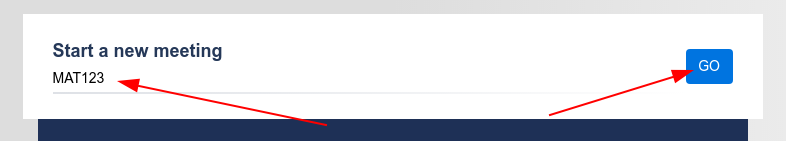
allow microphone
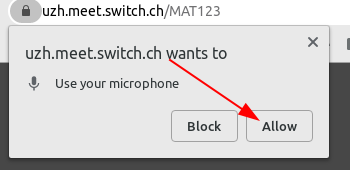
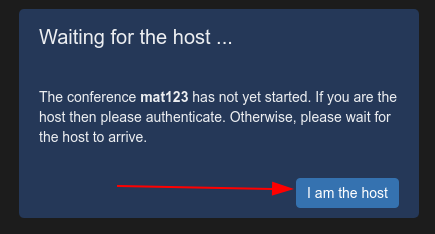
- login with UZH shortname
open settings
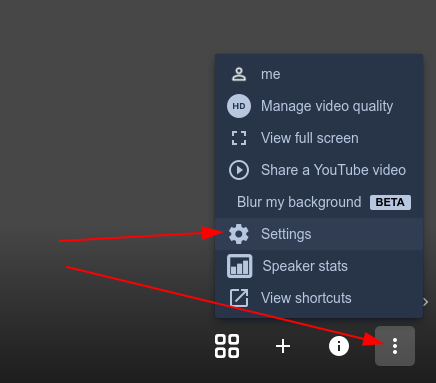
give yourself name HOST
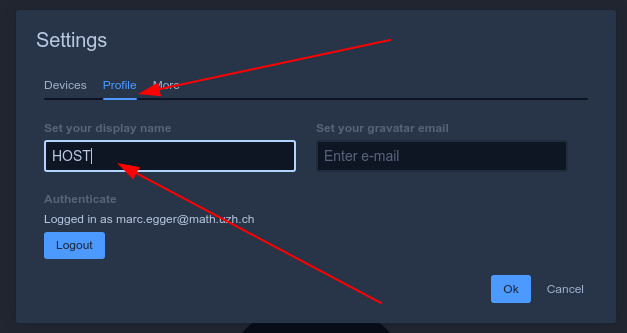
check all boxes
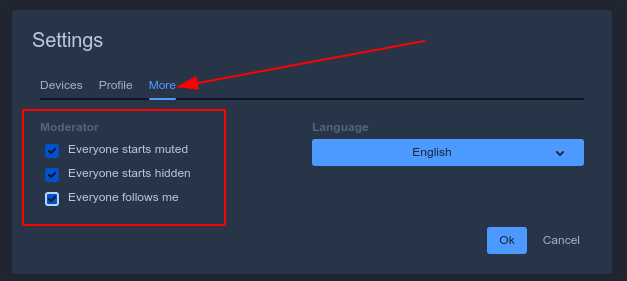
click share screen
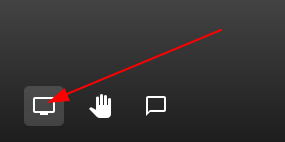
choose whole screen or only one window then click share
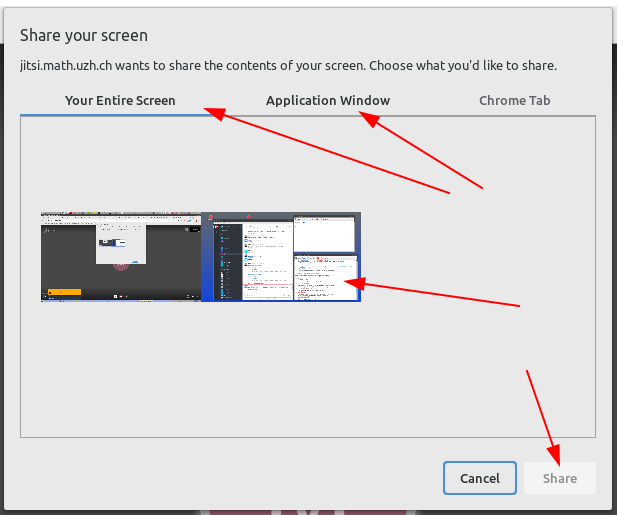
share the link with your students (copy from URL bar)

- all students will join with their microphone muted and camara off
on the right side you will see a pannel for each student where you can mute and kick students out of the meeting (there is no way to unmute a student. they must do that themselves)
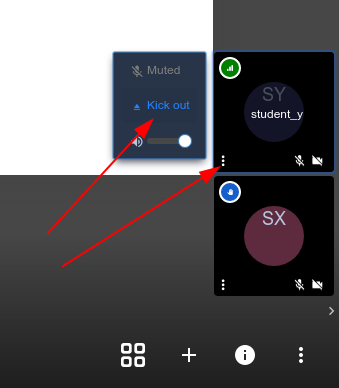
Student Interactions (Questions)
a student can press the hand button to ask for attention

you will see a popup and also a symbol on the pannel of the student who raised their hand.
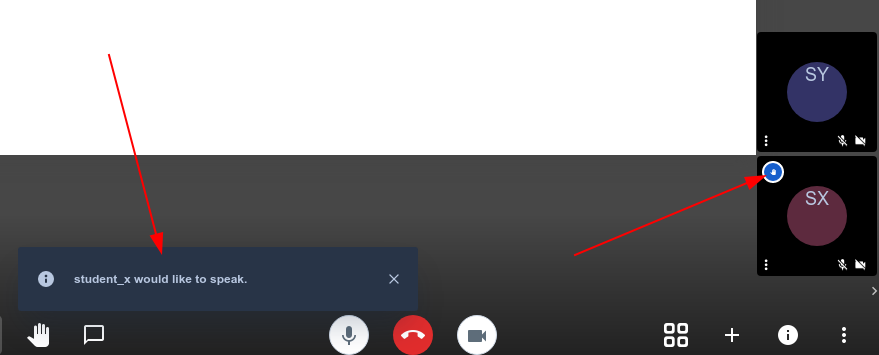
- if you hover over the pannel of the student you can see their full name
- you can now orally call out that student to turn on their microphone and ask their question.
- Afterwards they should click the hand button again, to lower their hand
Trouble Shooting
Your screen sharing disappears
If your screen share disappears, click rectalngle in top right corner. (don't click in the middle of the rectangle but close to the border. otherwise you rename yourself)
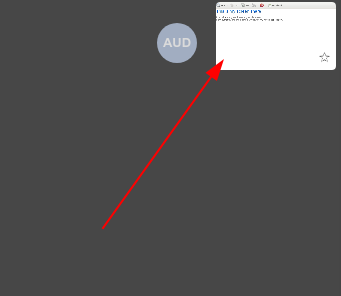
- Students will generally see what you see
Student Join a Meeting
- got to url given by the lecturer
You should immediately see the stream of the host. If not, search the host on thre right side. (Hover over the pannels to see the names)
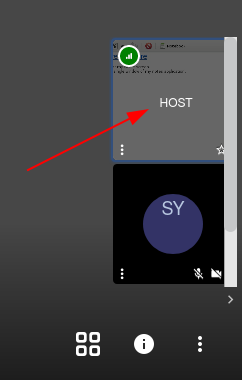
- Your microphone is muted when you join the meeting. Please do not unmute your microphone if you are not asked to by the host.
give yourself a name so the host can call you out if you have a question
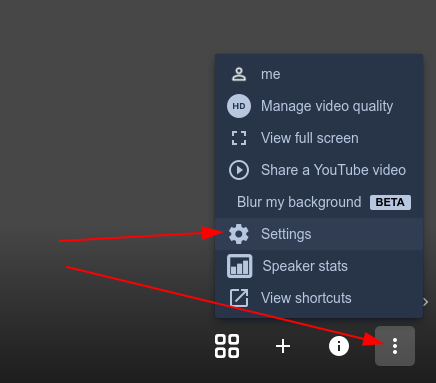
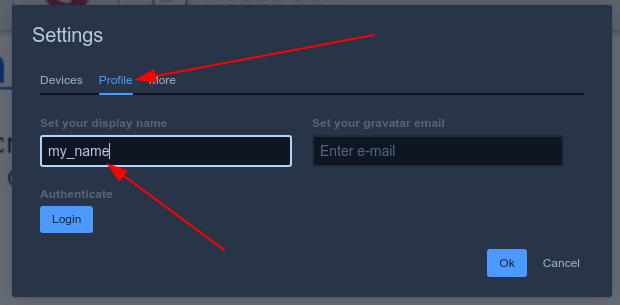
- if you have a question raise your hand and wait until the host calls you out by your name, then unmute yourself
- if the host/lecturer does not see that you raised your hand for too long, unmute and ask for attention
- if something does not work anymore, just reload the page
