|
Size: 1221
Comment:
|
Size: 1220
Comment:
|
| Deletions are marked like this. | Additions are marked like this. |
| Line 17: | Line 17: |
| * '''Do a test''': https://collab.switch.ch//common/help/en/support/meeting_test.htm | * '''Do a test''': https://collab.switch.ch/common/help/en/support/meeting_test.htm |
Adobe Connect - Switch Interact
- Use your Browser with 'Flash' installed:
- When you open the URL for the lecture streaming, the browser will ask you for 'Flash' if not already installed.
- Additional, in most browser you have to actively permit execution of the Flash plugin: e.g. click on the flash icon.
... or better install the app:
Linux: there is no app. Install Adobe Flash Player
Do a test: https://collab.switch.ch/common/help/en/support/meeting_test.htm
Login
When you open the Adobe Connect URL choose between guest login and personal AAI login.
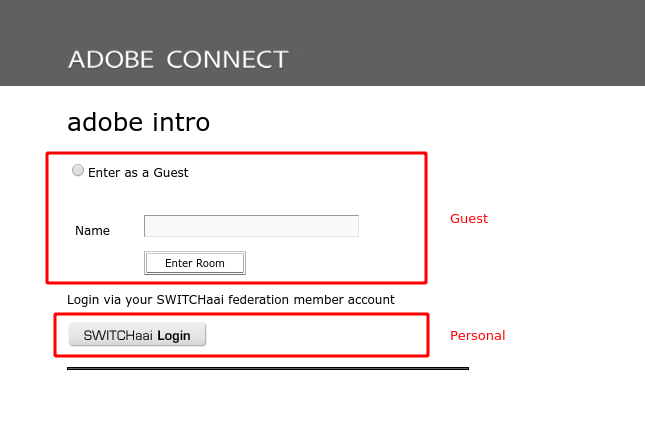
The best is to use the personal AAI login. If this does not work, try the Guest login.
Speaker / Host
- Always use the AAI login
