access.ifi.uzh.ch
Contents
- Login: SWITCH EDU-ID (email address)
Student: course assignment
- Course assignment happens via SWITCH EDU-ID.
If you miss a course on ACCESS, probably the link between SWITCH EDU-ID and MY is broken:
(1) Verify the email under which ACCESS knows you: https://access.ifi.uzh.ch
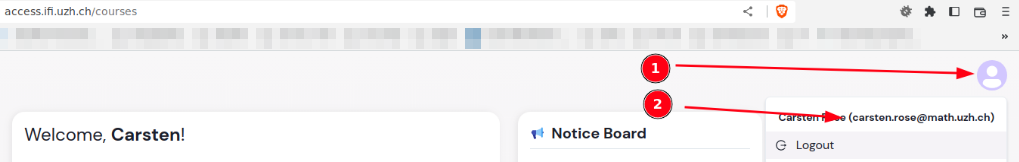
DO NOT CHANGE the SWITCH EDU-ID email address!!! Currently this will trigger some extra work on our side to clean the setup.
Log in on MY https://w3.math.uzh.ch/my > Setting
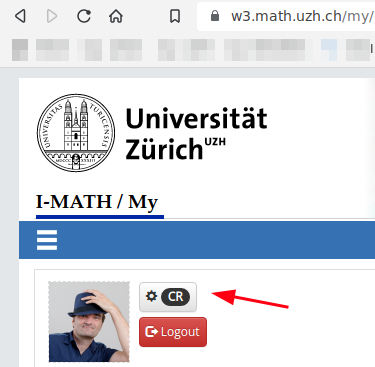
- (2) Verify / update the MY EDU-ID to the one shown on ACCESS:
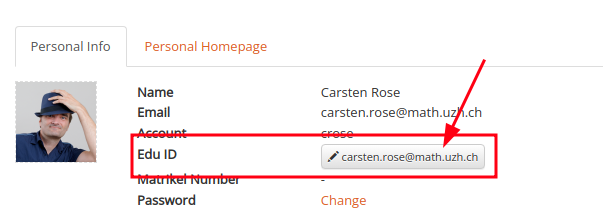
Important: After changing the MY EDU-ID, you have to wait for the next sync until the updated MY EDU-ID is transferred to ACCESS. Currently this happens at 05:00 in the morning.
Student: Unexpected error ...
- You've changed your SWITCH EDU-ID!
- Change the SWITCH EDU-ID back to the former one, than try again to log in to ACCESS.
Type of problems
Type |
# |
Description |
FIX |
Message: Unexpected error |
15 |
User logs in to ACCESS and log out, than changed the EDU-ID on Switch, than again log in to ACCESS |
Change the SWITCH EDU ID back to the original one |
Page: no course shown |
45 |
User uses a different EDU-ID in Switch than the UZH EMail |
Configure the used SWITH EDU-ID in MY |
User sees no 'run' button |
1 |
User expects the run button at the bottom |
The button is at the top |
User sees no 'questions' |
1 |
Course is listed but no questions shown |
<pending> |
Failed to start shim |
2 |
Pressing RUN |
Fixed |
