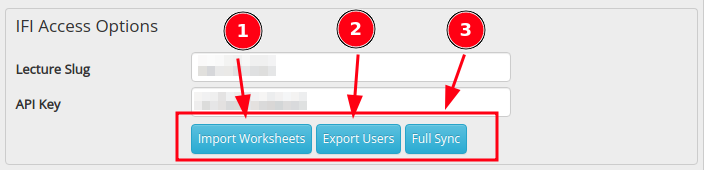|
Size: 458
Comment:
|
Size: 1186
Comment:
|
| Deletions are marked like this. | Additions are marked like this. |
| Line 4: | Line 4: |
| * Login SWITCH EDU-ID (email address) * Course assignment happens via SWITCH EDU-ID * If you miss a course on ACCESS, verify the email under which ACCESS does identitfy you:\ |
* Login: SWITCH EDU-ID (email address) |
| Line 8: | Line 6: |
| == Student: course assignment == | |
| Line 9: | Line 8: |
| * Course assignment happens via SWITCH EDU-ID. * If you '''miss''' a course on ACCESS, probably the link between SWITCH EDU ID and MY is broken: |
|
| Line 10: | Line 11: |
| - if the SWITCH EDU-ID is not the UZH email address: | * Verify the email under which ACCESS knows you: |
| Line 12: | Line 13: |
| * DO NOT CHANGE the SWITCH EDU ID email address!!! Currently this will trigger some extra work on our side to clean the setup. * Instead: update |
{{attachment:access-edu-id.png}} * On Switch: '''DO NOT CHANGE''' the SWITCH EDU ID email address!!! Currently this will trigger some extra work on our side to clean the setup. * Log in on MY https://w3.math.uzh.ch/my > Setting {{attachment:my-edu-id-setting.png}} * Verify / update the MY EDU ID to the one shown on ACCESS {{attachment:my-edu-id.png}} * '''Important''': You have to wait for the next sync until the new updated EDU-ID is transferred to ACCESS. This might 24h (automaically) or request a Sync to your teaching assistant. == Student: Unexpected error ... == * You changed your EDU-ID! * Send us a screenshot with the error message. * Give us at least 24h to repair. == Teaching Assistant: Import/Export MY/Access == * MY > Lecture > Details > Sync {{attachment:my-access.png}} |
access.ifi.uzh.ch
- Login: SWITCH EDU-ID (email address)
Student: course assignment
- Course assignment happens via SWITCH EDU-ID.
If you miss a course on ACCESS, probably the link between SWITCH EDU ID and MY is broken:
- Verify the email under which ACCESS knows you:
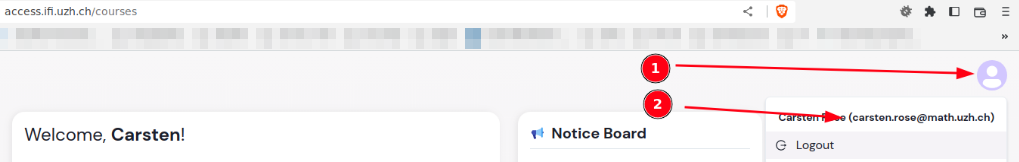
On Switch: DO NOT CHANGE the SWITCH EDU ID email address!!! Currently this will trigger some extra work on our side to clean the setup.
Log in on MY https://w3.math.uzh.ch/my > Setting
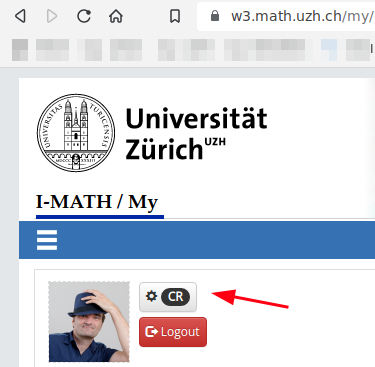
- Verify / update the MY EDU ID to the one shown on ACCESS
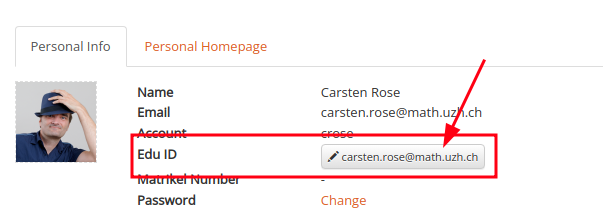
Important: You have to wait for the next sync until the new updated EDU-ID is transferred to ACCESS. This might 24h (automaically) or request a Sync to your teaching assistant.
Student: Unexpected error ...
- You changed your EDU-ID!
- Send us a screenshot with the error message.
- Give us at least 24h to repair.
Teaching Assistant: Import/Export MY/Access
MY > Lecture > Details > Sync