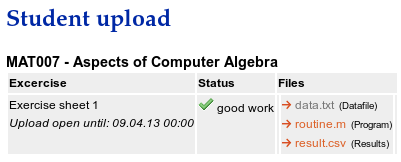Student upload homework
Login under http://www.math.uzh.ch/my and go to Lectures
- Lectures with an open upload area show an 'upload'-icon. Click on it.
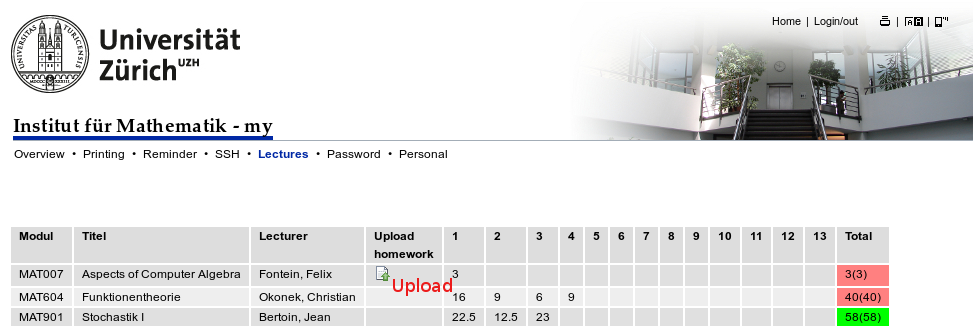
- Upload the homework:
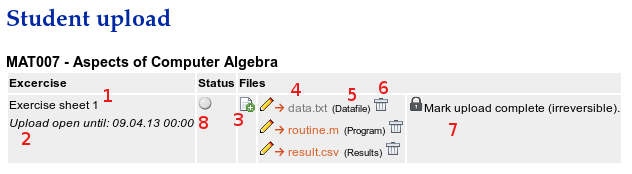
- Title of the homework
Deadline for the upload. Check date and time.
- Upload new files.
- Choose meaningfull filenames.
- If necessary, specify a note per file.
- There's no limit of uploaded files.
- Upload file by file.
- Don't upload archives (except the lectures allows it).
- List of already uploaded files.
- Notes per file.
- In case of a mistake of correction, delete an already uploaded file.
If all files have been uploaded, mark the upload complete - only complete uploads will be checked. To do so, click on the lock.
- After marking (and locking) the upload as complete, the homework status will change from gray to yellow.
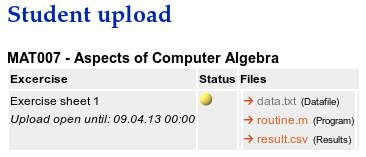
- The tutor approve the homework. Maybe there is a short note to the student